Preschool screen time guidelines support families in setting age-appropriate limits and choosing media that promotes learning, rest, and social growth. This article distills current recommendations into practical steps that fit busy routines: defining total daily limits, prioritizing high-quality, ad-free content, and planning active, offline play. It also addresses co-viewing, device-free meals and bedrooms, and how to model balanced habits as adults.
Clear boundaries reduce conflict, protect sleep, and help children practice attention and self-regulation. Use the following framework to create a plan that aligns with your child’s needs and your school’s policies, with flexible adjustments as skills and schedules change.
Limit Screen Time Kids: Age-Based Limits and Daily Rhythm

Clear limits help children enjoy technology without disrupting sleep, play, and relationships. A plan that combines age guidance with a consistent daily rhythm supports attention, mood, and family routines. This framework balances learning opportunities with healthy development.
Age-Based Limits
Evidence-informed ranges offer a baseline to tailor to your child and school expectations. Set limits in advance and pair viewing with conversation.
- Under 18 months: Avoid screens except brief, interactive video chat with trusted adults
- 18–24 months: If introduced, choose high-quality content and co-view; avoid solo viewing
- Ages 2–5: Aim for about one hour daily of ad-free media in short sessions
- Special days: For travel or events, allow modest extensions and return to routine the next day
Co-viewing helps children connect on-screen ideas to real life and strengthens language. Watch for signs of overstimulation, then pause or switch activities as needed.
Build a Predictable Daily Rhythm
Place essential activities first and reserve small, defined screen windows. Consistency reduces negotiation and makes expectations clear.
- Prioritize core needs: Protect sleep, meals, outdoor play, reading, and unstructured play.
- Set screen windows: Offer 15–20 minute sessions consistently, not between activities.
- Use transition buffers: After each session, add a short movement or hydration break.
- Guard bedtime: End screens at least 60 minutes before sleep to support melatonin and calm routines.
Keep bedrooms and dining areas device-free to limit conflict and distraction. Post a simple picture schedule so children can see what happens next.
Tools for Consistency and Flexibility
Simple tools keep rules visible across caregivers and settings. Select options that reduce friction and support follow-through.
- Visual schedules: Display screen windows and screen-free blocks with clear icons.
- Timers and countdowns: Signal start and stop with a kitchen timer or on-screen clock.
- Family media plan: Write brief rules for content, locations, and consequences.
- Device settings: Disable autoplay, block pop-ups, and preselect approved apps.
Review the plan weekly and adjust for school or extracurricular changes. For travel or illness, curate downloads in advance and define a return-to-routine date.
Healthy Screen Habits Preschool: Co-Viewing, Content, Boundaries

Healthy screen habits in preschool begin with adult presence, thoughtful media choices, and predictable rules. The aim is to support learning and self-regulation while protecting sleep, attention, and relationships.
Co-Viewing That Teaches
Active co-viewing turns media into language-rich, social experiences. Sit nearby, comment briefly, and link ideas to the child’s world.
- Narrate and label: Describe actions and feelings to build vocabulary and perspective-taking.
- Ask purposeful questions: Use who, what, and why to prompt recall and simple inference.
- Connect to real life: Tie on-screen ideas to upcoming routines, books, or play plans.
- Pause and practice: Stop to imitate movements, retell a sequence, or try a problem off-screen.
Co-viewing does not require every minute together; short, intentional check-ins maintain engagement and guide understanding.
Selecting High-Quality, Developmentally Appropriate Content
Content should be slow-paced, prosocial, and free of intrusive ads. Choose programs and apps with clear learning goals and respectful representation.
- Educator-reviewed sources: Use reputable ratings to verify quality and age fit.
- Clear learning targets: Prefer media that teaches concepts, not only entertains.
- Inclusive characters: Seek diverse voices and settings to broaden awareness.
- Minimal sensory load: Avoid rapid cuts, loud effects, and autoplay chains.
- Creation over consumption: Favor drawing, storytelling, or problem-solving tools.
Preview new media for a few minutes in advance and rotate choices monthly to keep novelty balanced with predictability.
Boundaries, Environment, and Follow-Through
Consistent boundaries reduce conflict and help children internalize limits. Define when, where, and how screens are used, then apply the rules across caregivers.
- Device-free zones: Keep bedrooms and dining areas screen-free to protect sleep and conversation.
- Timed sessions: Use 15–20 minute windows with a visible countdown to support transitions.
- First–then language: State “first cleanup, then screen,” followed by a specific next activity.
- Modeling: Demonstrate adult phone-free meals and focused attention during play.
- Repair steps: When rules are missed, pause use, review expectations, and practice the routine.
Document boundaries in a brief family media plan and share highlights with teachers so home and school reinforce the same habits.
Early Childhood Tech Use: Benefits, Risks, and Selection Criteria
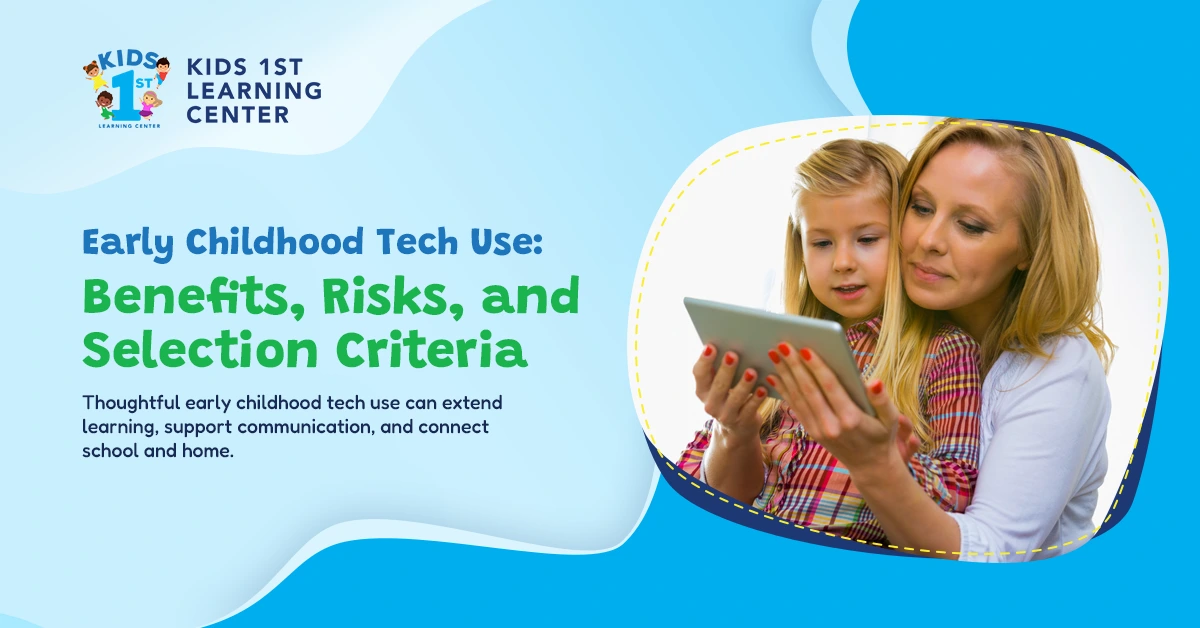
Thoughtful early childhood tech use can extend learning, support communication, and connect school and home. The goal is purposeful, limited use that complements hands-on play, relationships, and rest.
Benefits for Learning and Inclusion
When guided by adults, technology can deepen understanding and widen access. Short, intentional sessions work best alongside books, conversation, and outdoor play.
- Guided exploration: Prompts and co-viewing turn media into language-rich learning moments.
- Vocabulary growth: Interactive stories and narration model precise words and sentence structures.
- Creation tools: Drawing, recording, and storytelling apps promote expression over passive watching.
- Accessibility: Visual supports, captions, and AAC features help diverse learners participate.
- Home–school links: Shared platforms let families preview songs, routines, and classroom content.
In this way, technology reinforces core skills while honoring play-based pedagogy and inclusive participation.
Risks and How to Mitigate Them
Unplanned use can displace sleep, physical play, and social practice. Clear boundaries and adult presence reduce these risks.
- Displacement: Screen time replaces sleep or active play; schedule essentials first.
- Overstimulation: Fast pacing and loud effects unsettle mood; choose calm, slow content.
- Passive consumption: Autoplay encourages endless viewing; disable it and set timers.
- Commercial pressure: Ads and in-app prompts shift focus; pick ad-free, educator-reviewed options.
- Conflict cycles: Abrupt stopping triggers meltdowns; use countdowns and first–then language.
Monitor mood, attention, and sleep; if concerns persist, reduce duration, slow the content, and increase co-viewing.
Selection Criteria for High-Quality Tech
Choose tools that teach, respect development, and protect privacy. Preview new media for a few minutes before offering it to children.
- Explicit learning goal: The skill or concept is stated and practiced within the activity.
- Developmental fit: Pace, visuals, and language match preschool attention and comprehension.
- Active engagement: Children respond, create, or problem-solve rather than only watch.
- Representation: Diverse characters and perspectives appear respectfully and meaningfully.
- Data and safety: Minimal data collection, strong privacy policies, and no open chats.
Pilot one tool at a time, observe transfer to real-world play or language, and rotate choices monthly to maintain interest without overload.
Selecting High-Quality Media and Apps
Selecting high-quality media and apps ensures screens support learning, attention, and wellbeing. Use the criteria below to evaluate options before downloading or offering them to preschoolers. Prioritize tools that encourage creation, conversation, and offline practice.
Quality Indicators and Learning Value
Effective products make goals visible and give children meaningful ways to respond. Look for clear teaching moments that transfer into daily routines and play.
- Explicit objective: The app states a skill or concept and reinforces it through practice.
- Active engagement: Children create, choose, drag, or speak rather than only watch.
- Feedback quality: Prompts guide improvement with simple, supportive language.
- Transfer prompts: Cues connect on-screen ideas to books, play, or classroom tasks.
Prefer options that include co-play notes or discussion tips so adults can extend learning.
Design, Pace, and Accessibility
Thoughtful design reduces frustration and supports comprehension. Visual clarity and calm pacing help young learners process information and remain regulated.
- Calm pacing: Limited cuts and gentle transitions sustain attention and understanding.
- Clean interface: Large buttons and minimal menus prevent accidental taps.
- Visual supports: Captions, icons, and replayable instructions aid comprehension.
- Inclusive design: Characters, voices, and settings reflect diverse families respectfully.
Avoid products that lean on streaks or pressure-based rewards to keep children engaged.
Safety, Privacy, and Transparency
Safety features protect focus and personal information. Review policies and settings before the first use and revisit them after updates.
- Ad-free experience: No third-party ads or links that pull children off task.
- Data minimization: Only necessary, non-identifying data is collected and stored securely.
- No social features: Chats, public profiles, and open forums are disabled for young users.
- Grown-up gates: Purchases and settings sit behind adult verification and clear labels.
You can test parental controls yourself, then model how to stop, ask for help, and choose the next off-screen activity.
A short trial period helps confirm quality. Observe mood, sleep, and language carryover; keep tools that inspire real-world play, and rotate choices monthly to maintain interest without overload.
Conclusion
A balanced approach to screens in early childhood nurtures attention, language, and self-regulation while protecting sleep, movement, and relationships. With clear limits, high-quality content, and brief co-viewing, technology becomes a purposeful tool that complements books, outdoor play, and hands-on exploration. Families who use predictable routines, visible boundaries, and simple media plans report fewer conflicts and more meaningful learning carryover into daily life. Aligning strategies with teachers strengthens consistency and helps children develop healthy digital habits that last.
For individualized guidance or to align your family’s plan with classroom expectations, contact Kids 1st at (818) 873-0133
or visit https://kids1st.org/contact-kids-1st/.